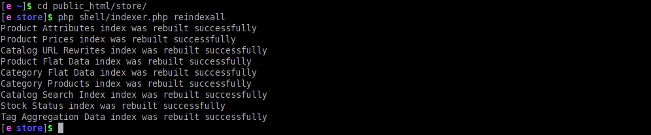Magento Index Management Tutorial
How to manage indexes in Magento
Magento indexes most of its data in order to access it faster. When you make changes to your store such as updating some of your products, you need to reindex the data so that the changes can show up on your frontend.
To access the Magento Index Management section, you need to log in to the Magento admin area and go to the System tab > Index Management. All indexes that require reindexing will have a REINDEX REQUIRED red status. All indexes that are up to date will have a READY green status.
When you perform a Magento installation, none of the data will be indexed at first and you will have to reindex it. This is very important if you have installed Magento with sample data. Your sample products will not show on your Magento frontend until you reindex your data.
When you log in for the first time, you will see a message notifying you that:
One or more of the Indexes are not up to date: Product Attributes, Product Prices, Catalog URL Rewrites, Product Flat Data, Category Flat Data, Category Products, Catalog Search Index, Stock Status, Tag Aggregation Data. Click here to go to Index Management and rebuild required indexes.
The message will be displayed at the top of your Dashboard:
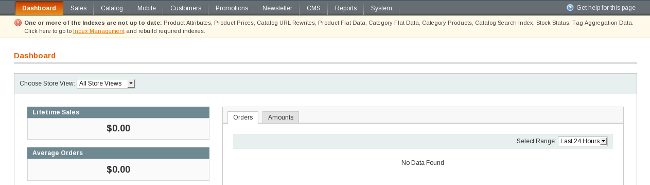
To go to Index Management, you can simply click the Index Management link in the message. Once there, click Select All to select all indexes and then next to the Reindex Data drop-down option click Submit:
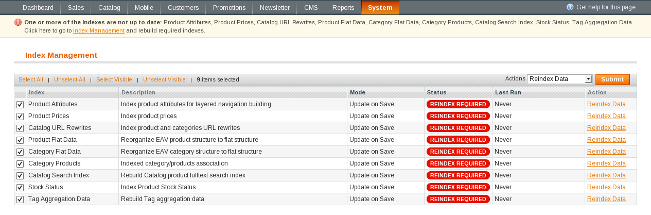
When the reindexing process is completed, you will receive a confirmation and the status of all indexes will be changed to READY:
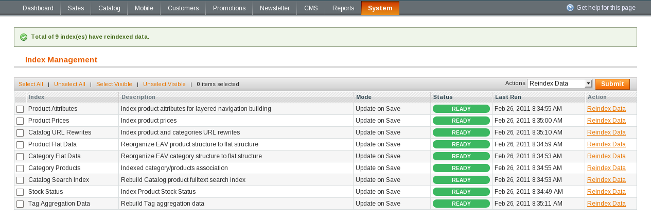
Now you can go to your store's frontend and see your updated products.
How to reindex Magento data via SSH
There is another, faster way to reindex your Magento data and it is to do it manually via SSH.
To reindex the Magento data manually, you need to have SSH access to your web hosting account. All HostKnox hosting accounts come with free SSH access, so if you are a HostKnox client, you can post a ticket from your HostKnox Support Portal and request your free SSH access.
All you need to do to reindex your Magento data manually is to log in to your hosting account via SSH, go to your Magento installation directory (e.g. public_html/store) and execute the following command:
php shell/indexer.php reindexall
This command will reindex data by all indexers.